Rank Math is the best SEO Plugin. You can also install WP-Optimize.
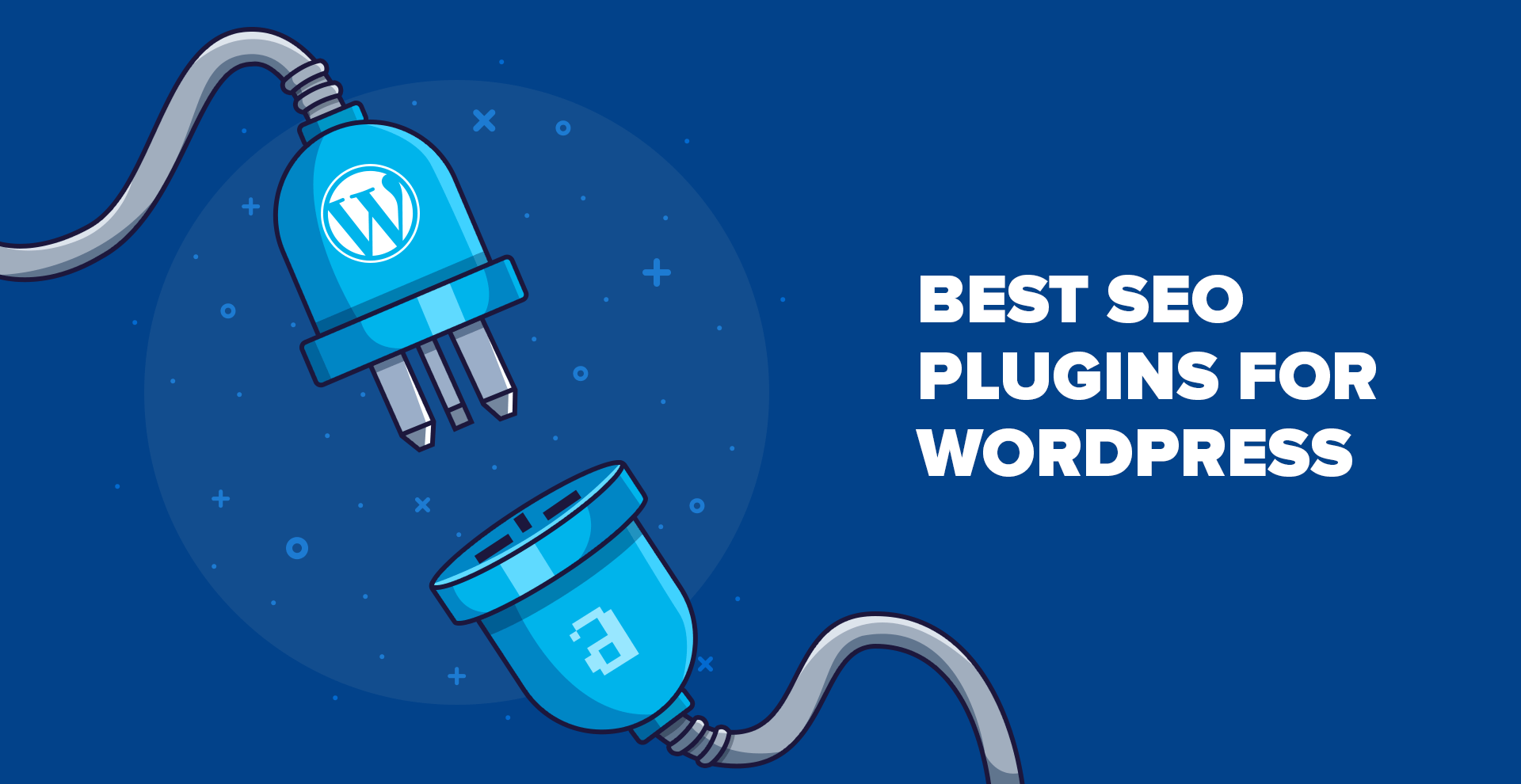
In this post,You are going to know about 15 Best SEO Plugins for WordPress which will help you get higher ranking.
1. SEO Pressor
SEOPressor is all in one and indeed the most powerful WordPress SEO plugin ever built. It can manage all your pages, posts, custom post formats, or, in simple terms, your complete website.
SEOPressor: Another SEO Plugin
This is all in one SEO plugin. If you have this plugin, you need not download any other WordPress SEO tools.
Suggested Reading:-
- SEO Hacks: -11 Quick Tips To Boost Your Blog Traffic 2024
- SEMRUSH: Free Trail and Review
- 501Dofollow Blog Commenting Sites List For SEO 2024
Best SEO Plugins For WordPress
2. Rel Nofollow Checkbox
When you link out another site from your post, you have two options:
- To give do-follow backlinks
2. To give no-follow backlinks.
By default, all the backlinks are dofollow. So If you don’t want to give link juice to other sites, then you can add rel nofollow tag with the help of this plugin.
Best SEO Plugins For WordPress: Rel NoFollow
This plugin adds a simple checkbox in the insert/edit link popup for including the nofollow attribute.
Now, whenever you are adding an external link, you can easily make it nofollow by simply checking a box.
3. SEO Editor
Let’s Suppose you have an old site.[Or your clients have]
And you think there are a lot of posts without the right meta tag or title?
Or having duplicate meta tags or descriptions?
So How would you like to change all of them in the shortest amount of time?
SEO Editor is the solution to your problem.

BEST WORDPRESS PluginsFor SEO 2024: SEO Editor
You can Save time editing SEO data on multiple pages by using a single editor that pulls in meta titles, descriptions, and keywords into a single view.
This plugin fully integrates with WordPress SEO and All In One SEO Pack plugins by auto-detecting what plugin you’re using.
Now download this plugin [it’s free[ and optimize your post meta tags.
4. Remove Query Strings
Removing query strings from static resources is another effective plugin that improves the overall SEO quality of your site. When you serve CSS or JavaScript resources with a “?” or “&” in the URL, it may not get cached by certain proxy servers.
remove query string from WordPress
This plugin will remove query strings from static resources like CSS & JS files inside the HTML
<head>
element to improve your speed scores in services like Pingdom, GTmetrix, PageSpeed, and YSlow.
Now download this plugin [it’s free and remove all query strings from your website.]
5. SEO Internal Links
SEO Internal Links can automatically link keywords and phrases in your posts and comments with corresponding posts, pages, categories, and tags on your blog.

Source: Moz Interlink Example
Features Include:
- Works on all modern browsers.
- Work With all the cache plugins.
- Simple configuration.
- SEO Internal links allow you to set up your own keywords and set of matching URLs.
- SEO Internal links allow you to set the nofollow attributes and open links in a new window.
- The perfect solution is to get your blog posts interlinked or add affiliate links to other sites.
- Edit the options from the administration settings panel.
- Custom keyword lists
6. All In One Schema.org Rich Snippets
Rich snippets improve how your post looks in the search results by providing more information about the post. Rich Snippets are very interactive and can display photos, star ratings, price, author, etc. which will make your blog post stand out from the competition.
all in one schema rich snippet
Watch the video to learn how to add rich snippets to your article in an easy way
7. Redirection
There will be many instances when you will have to redirect one URL to another in your site keeping the backlinks and other SEO aspects in place, and for that, you will need a quality plugin to redirect URLs.
Redirection is by far the most popular WordPress plugin and is widely used for 301 redirections. You can also keep track of 404 errors and redirect themes to correct URLs.
BEST SEO Plugins For WordPress: Redirection
Redirection is a WordPress plugin to manage 301 redirections, keep track of 404 errors, and generally tidy up any loose ends your site may have.
features include:
- Automatically add a 301 redirection when a post’s URL changes
- Manually add 301, 302, and 307 redirections for a WordPress post, or for any other file
- Full regular expression support
- Apache .htaccess is not required; it works entirely inside WordPress
- Redirect index.php, index.html, and index.htm access
- Redirection statistics tell you how many times a redirection has occurred, when it last happened, who tried to do it, and where they found your URL
- Fully localized
8. SEO Image Tool Box
Remember, Alt Text and Image Optimization are crucial ranking factor.
And Image takes a lot of space in your database.
It also decreases site loading time.
So What is new in this?
Nothing…
But if you have this problem [I know you have..]
then this SEO plugin will save you lots of time and also optimize your Media gallery for better Search engine ranking.
SEO-Image-Toolbox: The Best SEO plugins for WordPress
SEO Image Tags puts an end to ever having to worry about getting HTML validation errors for images and improves your SEO score by completely optimizing image data.
Alt tags are dynamically generated and saved to the database automatically any time an image is uploaded, with no configuration or headache.
9. Wp smush
STOP Reading Now! If you haven’t installed this plugin yet,?
In other words, this is one of the best blogging tools I have ever used.
If you haven’t used this plugin, download it from the button below.
And If you are already using it, PLEASE comment your experience
This is the best WordPress plugin for SEO. You can smush images in bulk without losing their quality.
Best Image Optimization Plugin
With this plugin, you can resize, optimize and compress all of your images with one click.
FEATURES OF WP SMUSH INCLUDE:
- Optimize your images using advanced lossless compression techniques.
- Set maximum width and height and large images will automatically scale before being added to your media library
- Process JPEG, GIF, and PNG image files.
- Optimize any image in any directory.
- Asynchronously auto-smush your attachments for super fast compression on upload.
- Manually smush your attachments individually in the media library, or in bulk, 50 attachments at a time.
- Smush all standard web-sized images 1MB or smaller.
- Smush images with no slowdown using WPMU DEV’s fast, reliable Smush API.
- Global and individual settings for Multisite
- View advanced compression stats per attachment and library totals.
10. Broken Link Checker
No matter how much do you care for your website,?
Every website has broken links. [me too..]
So how to find and fix broken links before they cause any real SEO problems?
Guess the answer…
Yes, the answer is very simple!
Just fix them before Google bot crawls them.
And this plugin is the best tool to solve this problem.
Broken Link Checker: Another Best SEO Plugins For WordPress
Some of the top features include:
- Ability to monitor links in posts, pages, comments, and even custom fields.
- Detects any link that doesn’t work.
- The option to give broken links a different appearance in posts.
- The option is to prevent search engines from following broken links.
11. Delux SEO Plugin
Delux: WordPress SEO Plugins
Other Best SEO Plugins For WordPress 2024:
Yoast SEO WordPress Plugin
Who doesn’t know about this?
Ya, Everyone.
This is the best SEO plugin for WordPress in 2024. This is my favorite tool when it comes to on-page SEO.
let’s look into some of the SEO features offered by this plugin:
- Verify sites in Google, Bing
- Title meta settings.
- Hide RSD, WLW, and short links from the head.
- Meta-control for taxonomies, author pages, homepages, etc.
- Supports Facebook Open Graph.
- Generate sitemap.
- Advance permalink control.
- Breadcrumbs support.
- RSS feed footer plugin settings.
- Import settings from other SEO plugins.
- Edit.htaccess files.
- Hide dates from search engine snippets.
- Add Google authorship for a single author.
Link Petrol
You can find, fix and get control of the links on your website with Link petrol.
With the help of Link Petrol, you can manage your link profile from your WordPress dashboard.
This plugin works in three easy steps:-
- Scan: It will scan all your WordPress posts, pages, and image links.
- Review:-This will generate a report of all outbound links and anchor text.
- Take Action: You will find many bad links, so you can remove them from one place or make them nofollow in one click.
All-in-One SEO Pack
all in one SEO pack
The top features of the All-in-One SEO Pack include:
- XML Sitemap and Google Analytics support.
- Automatic optimization of titles for all search engines.
- Automatic generation of META tags.
- It helps you avoid duplicate content, which can hurt search engine rankings.
- Ability to override any setting.
On-Page SEO Post Analyzer for WordPress
On-Page-SEO-Post-Analyzer-for-WordPress
top features of On-Page SEO Post Analyzer for WordPress include:
- Core WordPress Optimization.
- » Enabling Website Page Caching.
- » Enabling Browser Caching.
- » Enabling GZip Compression.
- » HTML, CSS & JS Minification.
- » JS, CSS Manual Combining. (May not work on all sites)
- » Defer Parsing of Possible JavaScript Files
- » Image Optimization, Scaling & Resizing
- » Removal of Query Strings
- » Enabling Keep-Alive & Vary PHP headers.
- » Fixing Bad Requests.
- » Configuring ETags
- » the number of total requests.
- » Optimizing the.htaccess or nginx.conf file
Download
Final Words:-
So which are the best SEO plugins for WordPress which you used and recommended? Write in a comment and we would update with your name, giving backlinks to your site.

Thank you very much for sharing this useful information!
Hey,
Nice post. I was totally confused with this WordPress and its plugin from your I had learned a lot. DO posting like this,
Thanks
Thanks a lot for this plugin list!
I used All in One for 5 years but now i use Yoast on all of my websites.
Both works same ways.
Thanks a lot for this plugin list!
I used All in One for 1 year but now i use Yoast on all of my websites.
Mostly i use yoast for seo . Few are new to me also .Thank you
Really nice and Informative post.The best thing about this post is videos ,it helped me alot to learn alot the wordpress and its plugins aspects.Thanks for sharing and I am going to bookmark this blog for further future use.
Thanks for this nice post.
great list of plugins…I am surely gonna use few of them….these plugins will really improve my blog performance in search engines…Thanks for sharing them…!!
I have been following you since long and implemented almost each of the tactics you told, but got hit by google penalty, have a look at my content and tell me why, if possible . http://www,techlad.org
Now google penalty is real time and only for particuler content not for full website.
So your which page got hit by penalty?
Still using Yoast SEO for optimize website, that plugin is amazing for me 🙂
Hi, this article is really helpful thank you for sharing and giving tips.
Hi this is an amazing collection, yoast is so popular that most are using it, but in this article you have made a list of those who have the power to change the seo game bot are underrated, Nice that you have made a collection of such a great SEO plugins,
Keep up the good work.
Sure,Zeff.
Thanks for the comment.
Thanks for sharing the list with us. I use “SEO Editor” and “Redirection”. Hope the other plugins mentioned in this post will help me to manage the SEO performance of my Website.
I am not an expert, but Yoast SEO Premium is the best I have ever used. It gives me all the options you mentioned and more. Thanks for this.
Yes, using yoast seo premium unlocks many features